Description
| Brand | Omron |
| Material | Slate |
| Color | Blue |
| Compatible Devices | Smartphones |
| Screen Size | 1 |
| Item Weight | 0.11 Pounds |
| Battery Life | 7 days |
| Sensor Type | Pedometer |
| Battery Description | Lithium-Ion |
| UPC | 073796032210 |
About this item
- Ê4 tracking modes to track steps, aerobic steps, distance and calories burned
- Automatic reset each day
- Stores up Tt 7 days of information
- Includes holder
Omron Tri-Axis Pedometer with USB Plug – Q&A
The Omron Tri-Axis Pedometer with USB Plug is a fitness tracking device designed to help users monitor their physical activity by counting steps, measuring distance, and tracking calories burned. It uses Tri-Axis technology, which allows the pedometer to be worn in various positions, including in a pocket, on a belt, or in a bag. The device also includes a USB plug for easy syncing with your computer for data tracking and management.
Below is a detailed look at the pros and cons of the Omron Tri-Axis Pedometer with USB Plug.
Q1: What are the key advantages of the Omron Tri-Axis Pedometer with USB Plug?
Pros:
- Tri-Axis Technology for Accurate Tracking:
- The Tri-Axis sensor technology allows the pedometer to track your steps from multiple angles, ensuring more accurate step counting whether the device is placed on your waist, in your pocket, or even in a bag. This makes it versatile and easy to use in different situations.
- USB Plug for Easy Data Transfer:
- The built-in USB plug allows for easy data transfer to your computer. This makes it simple to track your activity over time, review your progress, and sync with compatible fitness software or apps. It provides an efficient way to store and analyze your activity data.
- Compact and Lightweight:
- The pedometer is small and lightweight, making it easy to carry around without feeling bulky. Its portable design means you can easily slip it into your pocket, bag, or clip it to your clothing, ensuring comfort and convenience while wearing it.
- User-Friendly Interface:
- The device is straightforward to use with a simple interface. It has a clear digital display that makes it easy to view your steps, distance, and calories burned. There are no complicated menus or features to navigate, making it accessible for users of all ages.
- Affordable and Accessible:
- The Omron Tri-Axis Pedometer is reasonably priced compared to more advanced fitness trackers, making it a budget-friendly option for those looking to track their steps and activity without the need for a more expensive smartwatch or fitness band.
- Battery Life:
- The pedometer typically has an impressive battery life, often lasting for several months on a single battery. This is convenient for users who don’t want to constantly worry about charging or replacing the battery frequently.
- Tracks Multiple Metrics:
- In addition to step counting, the device can track your distance traveled and the calories burned during your activity. This provides a well-rounded overview of your physical activity, helping you assess your fitness and health goals.
- Activity Goals:
- By tracking your daily steps, distance, and calories, the pedometer can help you set goals and monitor progress toward achieving them. Whether you’re aiming for 10,000 steps a day or a specific calorie-burning target, it provides a clear measure of your success.
- No Charging Needed:
- Unlike fitness trackers and smartwatches that require frequent charging, the Omron Tri-Axis Pedometer uses a replaceable battery, so there’s no need to worry about charging it regularly.
- Durable and Reliable:
- The device is designed for everyday wear, built with durability in mind. It can withstand typical wear and tear, making it a reliable option for long-term use.
Q2: What are the potential drawbacks or limitations of the Omron Tri-Axis Pedometer with USB Plug?
Cons:
- Limited Features Compared to Smartwatches:
- While the Omron Tri-Axis Pedometer is a reliable step counter and fitness tracker, it lacks the more advanced features of a smartwatch or fitness band, such as heart rate monitoring, GPS tracking, or integration with other health apps. If you’re looking for more detailed metrics beyond basic step tracking, this device may not meet all your needs.
- No Smartphone Integration:
- The pedometer lacks direct integration with smartphones or fitness apps (such as Fitbit, Google Fit, or Apple Health). Instead, it requires syncing with a computer via USB, which can be less convenient for those who prefer mobile app-based fitness tracking. You may need to manually transfer your data, which can be cumbersome.
- Basic Display:
- The digital display is relatively simple, which may be fine for basic users, but it doesn’t offer the more advanced screen features found in other pedometers or fitness trackers. The screen is not touch-sensitive and may be harder to read in bright light or under certain conditions.
- No Wireless Connectivity:
- Unlike other pedometers and fitness trackers that have Bluetooth or Wi-Fi capabilities, this model requires a USB plug to sync with your computer. This lack of wireless connectivity can be inconvenient for users who prefer automatic syncing and more seamless integration with their other devices.
- Lack of Customization:
- There is little opportunity for customization in terms of display settings or functionality. If you’re looking for a pedometer with more adjustable features, such as customizable alerts or advanced settings, this device might feel too basic.
- No Smart Features or Notifications:
- Unlike smartwatches or advanced fitness trackers, the Omron Tri-Axis Pedometer doesn’t offer any smart features like text notifications, call alerts, or app notifications. It’s purely a fitness tracker focused on counting steps and monitoring activity, which may not appeal to users looking for more connected features.
- May Not Be Suitable for Intense Runners or Athletes:
- If you’re an avid runner or athlete, the pedometer may not provide the level of precision or the advanced tracking features you’d get from higher-end fitness trackers that include features like GPS tracking, pace monitoring, or interval training.
- No Water Resistance:
- The Omron Tri-Axis Pedometer does not have waterproof or water-resistant features, meaning you may need to remove it during activities like swimming or during heavy rain. This can be limiting for users who want a tracker that can handle all-weather conditions.
- Not Ideal for Advanced Health Monitoring:
- While the pedometer tracks basic activity metrics, it does not offer comprehensive health tracking capabilities like blood pressure or sleep monitoring. For users interested in more detailed health data, this device may be too limited.
- Manual Data Syncing:
- Since the device lacks wireless syncing, you’ll have to manually plug it into your computer each time you want to transfer data, which might feel like an extra step compared to devices that sync automatically via Bluetooth.
Q3: How does the Omron Tri-Axis Pedometer compare to other pedometers and fitness trackers?
Comparison:
- Omron Tri-Axis Pedometer vs. Fitbit Charge:
- The Fitbit Charge offers a wider range of features, including heart rate tracking, sleep monitoring, and smartphone notifications, while the Omron Tri-Axis Pedometer is focused purely on tracking steps, distance, and calories. The Fitbit Charge has more advanced tracking features and integrates seamlessly with a smartphone app, but it’s also significantly more expensive.
- Omron Tri-Axis Pedometer vs. Garmin Vivosmart 4:
- The Garmin Vivosmart 4 is another popular fitness tracker that offers smart notifications, stress tracking, pulse oximeter, and sleep tracking. The Omron Tri-Axis Pedometer, on the other hand, is more basic, but offers a lower price point and a simpler, more straightforward design for users focused only on activity tracking.
- Omron Tri-Axis Pedometer vs. Xiaomi Mi Band:
- The Xiaomi Mi Band offers a more feature-rich experience with heart rate tracking, sleep monitoring, smartphone notifications, and a color display. However, it comes at a higher price point than the Omron Tri-Axis Pedometer, which is a more affordable, basic step counter without the extra features.
Q4: How do I use the Omron Tri-Axis Pedometer with USB Plug?
Setup and Usage:
- Inserting the Battery:
- Open the battery compartment and insert the required battery (usually a CR2032 coin cell battery). Ensure the battery is placed correctly.
- Wearing the Pedometer:
- Attach the pedometer to your belt, pocket, or bag using the clip provided. Make sure it’s securely positioned to get accurate step counts.
- Tracking Your Activity:
- The pedometer automatically tracks your steps, distance, and calories burned throughout the day. It stores the data in the device for later syncing.
- Syncing Data:
- To transfer the recorded data to your computer, simply plug the USB plug into the USB port. Use the included software or compatible fitness apps to review and analyze your data.
- Clearing Data:
- After syncing, you can clear the data on the device and start fresh for the next day.
Conclusion:
The Omron Tri-Axis Pedometer with USB Plug is a reliable, budget-friendly option for those who want to track their steps and activity without needing advanced features. Its accuracy, simplicity, and easy data syncing via USB make it an appealing choice for users looking for a straightforward pedometer. However, if you’re seeking a device with smart features, advanced fitness tracking, or smartphone integration, other options might be better suited to your needs.
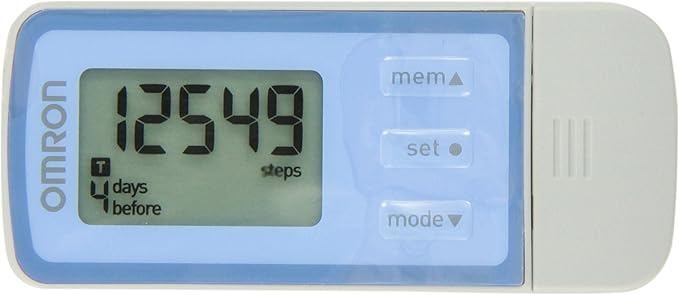



Reviews
There are no reviews yet.